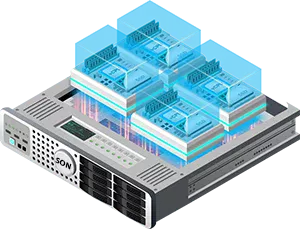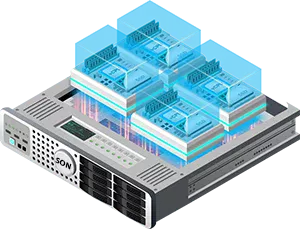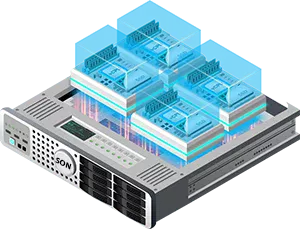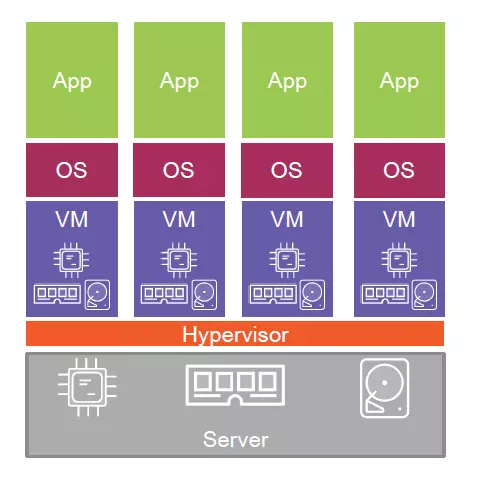When is VDS server NOT the right choice? There are a few situations where you may want to look into other options other than VDS, for example:
New companies that are on a shoestring budget. If you are primarily choosing services based on budget and do not fall under regulations like PCI, web hosting will be a cheaper option. However, there are some security and performance tradeoffs to choosing the cheapest option.
Customers with zero technical skills who do not want to use managed services. Because we provide to your root access to the server, it is typically used by customers who have at least a basic degree of IT administration and troubleshooting skills. Of course, if you do have a skill gap, and you do not have the time to learn, you can choose to use a managed service which provide for your server to handle virtually anything for which you do not need root access. You will also have the ability to use cPanel, Plesk or any other control panel for basic tasks.
Customers who need the power or resources of an entire dedicated server. If you need an entire dedicated server, and you do not need it split up into multiple VMs, dedicated servers will most likely be a better choice for you. For example, streaming, gaming, database-driven, and other bandwidth-intensive web sites typically require a dedicated server.